Granting Permission to Delete Cases
By default, new user groups added under Custom User Groups are not allowed to delete cases. The ability to delete cases is controlled by the permission, /All Permissions/ArcSight System/Case Operations/Case Delete, set in the group’s ACL Editor on the Operations tab.
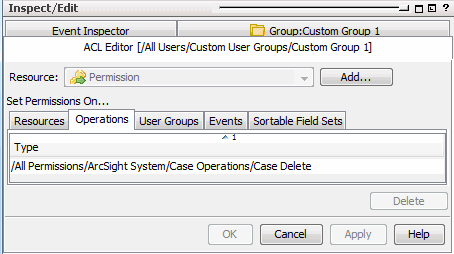
A user can belong to multiple groups. The permission to delete cases takes precedence. If at least one of those groups have permission to delete cases, then the user will have the ability to do so.
To grant or remove permission to delete cases:
-
Right-click the user group and select ACL Editor.
-
Follow the instructions in Granting or Removing Operations Permissions to grant or remove the
/All Permissions/ArcSight System/Case Operations/Case Deletepermission on the ACL Editor’s Operations tab. -
Go to the Resources tab:
-
Follow the instructions in Granting or Removing Resource Permissions to add the
/All Cases/All Casesto the list of resources. -
Check the R and W boxes to grant read and write access.