Entering Follow Up Items for the Case
The Follow Up panel contains fields where you can record information as the case is undergoing active investigation.
-
On the Case Editor, lock the case.
- Click the Initial
 icon.
icon. -
Click the Show more widget and select Follow Up.
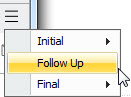
Enter information as required by your business.
|
Field |
Description |
|---|---|
|
Actions Taken |
Text field allowing entry of up to 4000 characters. |
|
Planned Actions |
Text field allowing entry of up to 4000 characters. |
|
Recommended Actions |
Text field allowing entry of up to 4000 characters. |
| Followup Contact | Text field allowing entry of up to 4000 characters. |