Entering Vulnerability Information
-
On the Case Editor, lock the case.
-
Click the Initial
 icon.
icon. -
Click the Show more widget and select Final > Vulnerability.
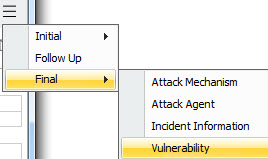
The fields on this panel provide final ticket resolution and reporting information related to the vulnerabilities associated with a case.
|
Field |
Description |
|---|---|
|
Vulnerability |
Auto-populated from Security Classification tab. See Entering the Case Security Classifications for possible Vulnerability values. |
|
Vulnerability Type 1 |
Selections include: Accidental or Intentional |
|
Vulnerability Type 2 |
Selections include: EMI/RFI, Insertion of Data, Theft of Service, Unauthorized, Probes, Root Compromise, DoS Attack, User Account, Virus, Illegal Worms, Spams, Replay/Reroute, Wiretapping, Hardware/Software, Spoofing, Unknown/New, |
|
Vulnerability Evidence |
Text field allowing entry of up to 4000 characters. |
|
Vulnerability Source |
Text field allowing entry of up to 4000 characters. |
|
Vulnerability Data |
Text field allowing entry of up to 4000 characters. |