Entering Incident Information
-
On the Case Editor, lock the case.
-
Click the Initial
 icon.
icon. -
Click the Show more widget and select Final > Incident Information.
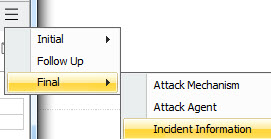
The fields on this panel provide final incident information associated with a case.
|
Field |
Description |
|---|---|
|
Incident Source 1 |
Auto-populated from Security Classification tab. See Entering the Case Security Classifications for possible Incident Source 1 values. |
|
Incident Source 2 |
Auto-populated from Security Classification tab. See Entering the Case Security Classifications for possible Incident Source 2 values. |
|
Incident Source Address |
Text field allowing entry of up to 200 characters. |