Configurations Commands
Where: Resources > Integration Commands > Configurations > Commands tab
To add a command to a configuration:
Use controls on the Configurations Commands tab to add, edit, or remove commands in a configuration.
-
Click Add to bring up the Commands Selector dialog.
-
Navigate to and click (checkmark) the commands you want to add, and click OK.
The commands are added to the list. (You can add multiple commands to a single configuration.)
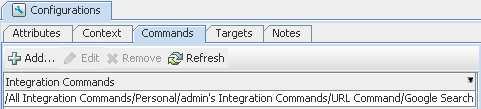
To edit commands in a configuration:
Select the command you want to edit and click Edit.
This provides a shortcut into the Command Editor for the selected command. See Defining Commands for information on editing the command.
To remove commands from a configuration:
On the Configurations Commands tab, select a command in the list and click Remove.