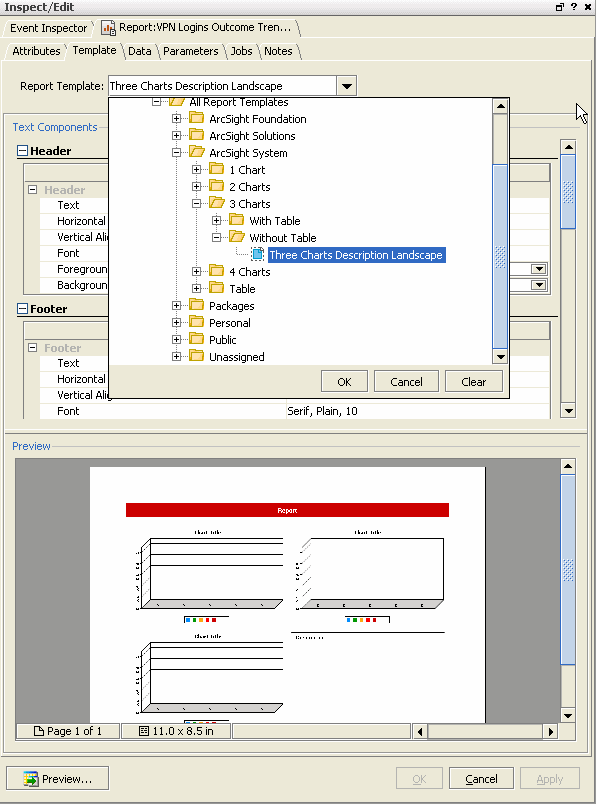Applying a Standard Template to an Existing Report
Where: Navigator > Reports > Reports tab
-
Double-click the report to which you want to apply a template. Alternatively, you can select the report, right-click and select Edit Report from the context menu.
This brings up the Report editor in the Inspect/Edit panel.
-
In the Report editor, click the Template tab for the selected report.
-
In the Report Template field drop-down menu, select a template.
-
Click OK to apply the template and close the file browser.
-
Click OK.