Adding a Global Variable to a Data Monitor
You can add a global variable to any fields-based data monitor on the attributes tab where fields are selected. Field-based data monitors include:
-
Event graph
-
Hierarchy Map
-
Last N Events
-
Last State
-
Moving Average
-
Statistics
-
Top Value Counts (bucketized)
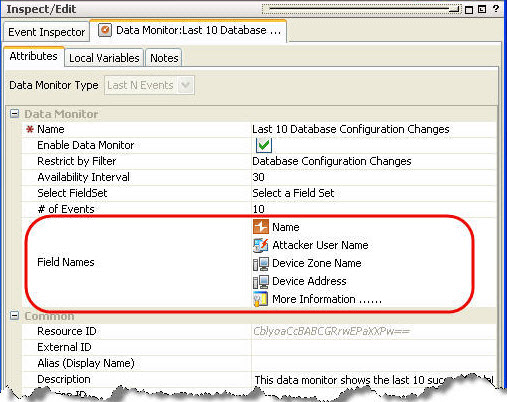
Where: Navigator > Dashboards > Data Monitors tab
To add a global variable to a data monitor:
-
Right-click a data monitor and select Edit Data Monitor).
-
In the Data Monitor editor where you can select fields, click the value field to launch the field selector. The available fields vary depending on the type of data monitor you selected.
-
In the field selector, click the Fields & Global Variables tab and select an available global variable. Click OK.

For details about how to use the data monitor editor, see Creating a Data Monitor.