Using Transformers
You choose the transformer you want to use for a field mapping in the Transformer field. You can associate a transformer with a field mapping when you create or edit the field mapping:
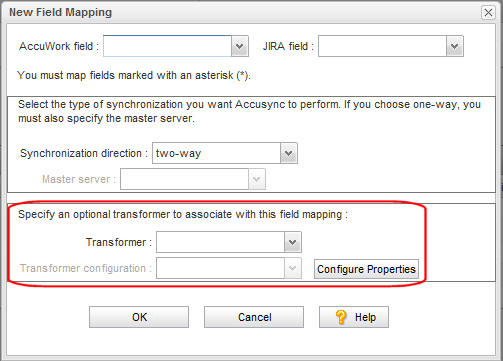
Some transformers are selected automatically based on the fields you map if they are specified for your ITS. For example, if you are using JIRA and map the owner field, AccuSync automatically selects the JIRA Username to AccuWork Username transformer.
If the transformer takes an argument, you specify the argument using the Transformer configuration field. Clicking the Configure Properties button displays the Mapping Groups page, which allows you to create a mapping group if one does not exist already.