Advanced Configuration Settings
AccuSync provides advanced settings that can affect when AccuSync encounters a fatal error, and how AccuSync can alert you to these and other errors when they occur:
Network Retry Settings
AccuSync allows you to specify both the number of retries and the retry interval that AccuSync should attempt in the event of a network error. See Types of Errors Recorded for more information.

Key Validation
AccuSync validates AccuWork and ITS issue keys before synchronizing records. In some situations, such as upgrading from AccuBridge, you might want AccuSync to skip the key validation process. See Running the Initial Synchronization for more information.
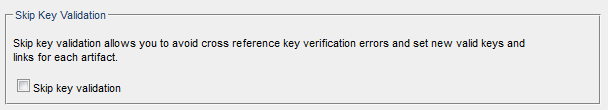
Email Configuration
If you want, you can configure AccuSync to email AccuSync Configuration status and error reports to users you specify. See Email Notification for AccuSync Events for more information.
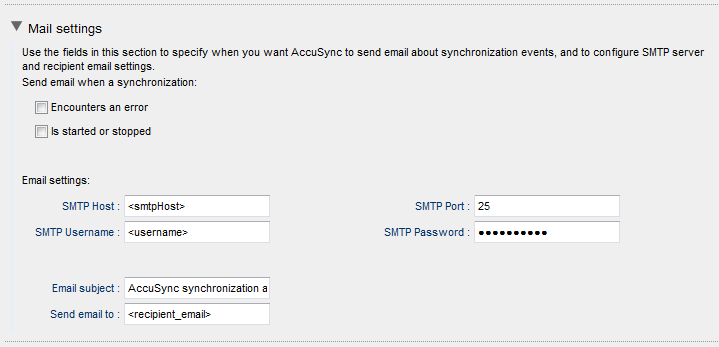
Advanced settings are displayed on the Admin Details for Configuration page for the current configuration. You display the Admin Details for Configuration page by clicking the Edit Admin Details button on the Configuration page. See Working with AccuSync Configurations for more information on these and other topics related to running Configurations.