Add ITS Project to AccuWork Issue Records
Once you have created values for your ITS project names in the AccuWork schema, you need to update your AccuWork issue records with these values as appropriate, as shown in the following illustration.
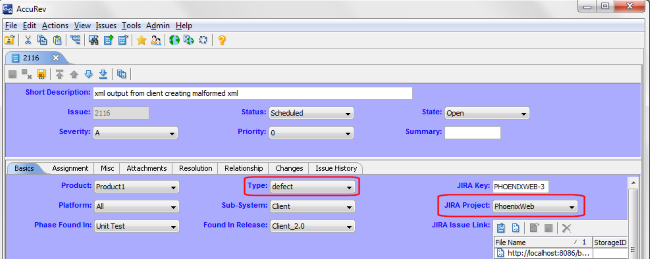
Assigning an ITS project name to the AccuWork issue record allows AccuSync to successfully synchronize issue records on both systems.
When you run a query, issue records satisfying the query are displayed in the Query Browser Results pane. By default, up to 500 records are displayed at a time. If you want to change the number of records displayed at a time, click the Table Filter button and set a new value in the Items per page field in the Table Filter dialog box, as shown in the following illustration:
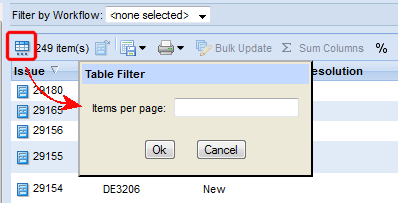
See the AccuRev Web Interface User’s Guide or Web UI online help for more information on bulk update and Query Browser features.