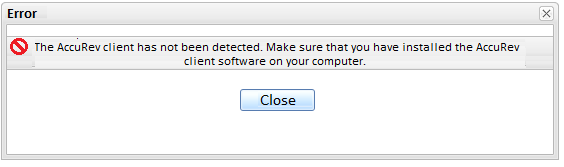The AccuSync server and the Apache Tomcat server for AccuSync must both be running before you can start the AccuSync Management Console. These servers are typically started as part of the AccuSync installation process. See Appendix F: AccuSync™ Services if you need to start either one of these servers.
Note: These procedures assume that you accepted the Shortcut Folder default values during installation.
|
•
|
Example: http://localhost:8085/accusync/
Tip: Default configurations are installed for every ITS that AccuSync supports. You might see a different set of default configurations than those shown here.
If you see this error, verify that the AccuSync server is running. If necessary, restart the AccuSync server and try starting the AccuSync Management Console again. See Appendix F: AccuSync™ Services for more information.
If the AccuRev client has not been installed or if AccuSync cannot find the accurev.exe file in the path you provided in the connection configuration, AccuSync displays an error message like the following:
AccuRev 6.1 introduced support for the Secure Sockets Layer (SSL) protocol to provide encrypted communication between AccuRev clients and the AccuRev server. If you are using AccuRev 6.1 or higher and SSL has been enabled on the AccuRev server, you will be unable to connect to the AccuRev server until you accept the SSL certificate. See “Post-Installation Procedures” in the AccuSync Installation and Release Notes for more information.
Stopping the AccuSync™ Management Console