AccuRev Searches
Searches the current folder in the AccuRev workspace for elements that satisfy the selected search type.
To search the entire workspace, use the Entire AccuRev Workspace option available from the tab. See AccuRev Search/Status View.
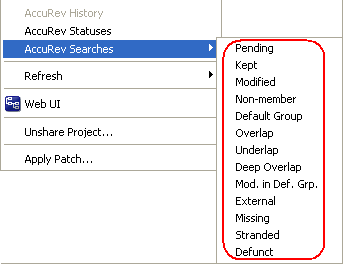
Searches your workspace for files whose AccuRev status matches the criterion you specify: Pending, Modified, and so on. The results appear in the AccuRev Searches/Status window, replacing the current contents (if any).
You can select one or more elements in this window and right-click to display the AccuRev context menu and perform any valid AccuRev command. This makes it easy to perform such operations as:
- Promoting elements that are pending promotion.
- Keeping and Promoting (modified) elements.
- Promoting elements in the workspace’s default group.
- Placing (external) files under version control.
By default, a search is conducted through the entire workspace containing the IDE project. If the project occupies a subtree of the workspace, the search results might contain files that are not in the IDE project. Clear the Entire Workspace checkbox to restrict the search scope to the IDE project only.