Keep
The Keep command saves the changes you have made to one or more files as private versions in the AccuRev repository. These versions are visible only in your workspace, not in the “public” backing stream or in other users' workspaces.
The Keep command is also available for directories. Performing this command on a directory recursively searches it for files with (modified) and (external) status to keep.
Advanced Keep Options
A dialog box appears, in which you can enter a comment string to be stored as part of the Keep transaction. The dialog makes it easy to reuse comment strings that you previously specified.
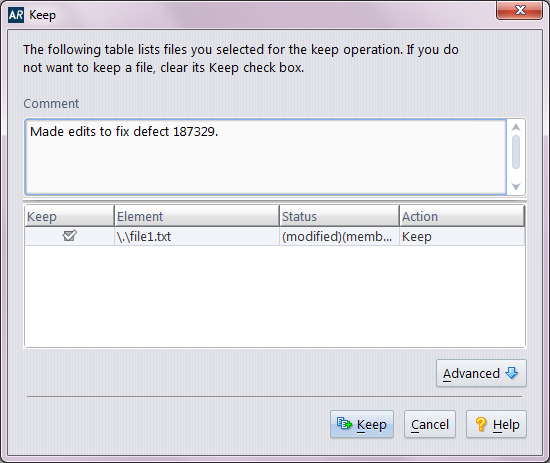
You can use advanced options when keeping files. Click the Advanced button ON the Keep dialog box to display these choices:
- Choose File Type
- By default, AccuRev determines the element type for the newly created version automatically (text or binary). You can override the default by specifying either of these types or ptext (a variant of text).
- Choose Lock Type
- Choosing Enable File Locking places a lock on the element to enforce serial development in sibling workspaces for that element. This ensures that users in sibling workspaces will not have to merge their work on this element. The lock remains on the element until you (or someone else) changes this value to Disable File Locking in a subsequent Keep command.
See Keep: Preserving Changes in Your Private Workspace and your AccuRev user documentation for more information.
Do not confuse the versions of a file created by Keep with the “local history” copies of the file created when you close the editor.when you invoke in an Editor pane. Local history copies are maintained by Eclipse itself in the local file system. Versions created with Keep are saved permanently in the AccuRev repository.