Running an AccuWork Query
To run an AccuWork query in a Mylyn view:
- In Eclipse, open the Mylyn view by selecting . The Task List tab is active.
-
Select the query you want to run and press
Enter, or double-click the name of the query.
If the query conditions are satisfied, the results of the query appear in the
Mylyn Task List tab beneath the query:
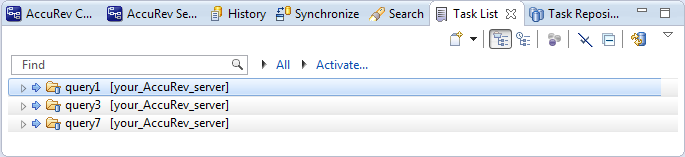
- You can open any item that is returned by your query by selecting the item and pressing Enter or by double-clicking the item. You can also right-click the item and select an option from the context menu to perform a Mylyn task operation.