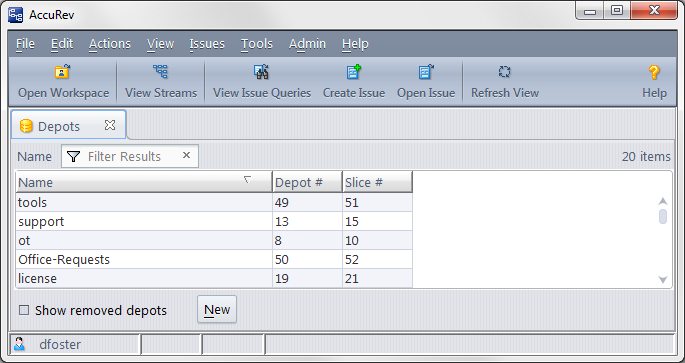Choose Admin > Depots from the GUI main menu.
(appears if Show removed depots is checked) Active indicates that the depot is available for use. Removed indicates that the depot has been permanently removed from the repository. (The maintain rmdepot command permanently and irreversibly removes a depot from the repository. See "Removing a Depot from the AccuRev Repository" in the AccuRev Administrator's Guide.)
If checked, the table includes the depots that have been permanently deactivated with the maintain utility (see the AccuRev Administrator's Guide). This also adds the Status column to the table; removed depots have Inactive status, and are shaded.