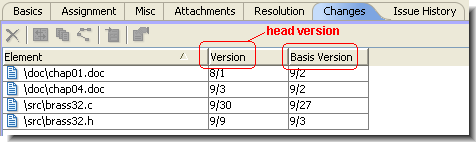Note that a <cpkdescribe> query is the only way to retrieve an issue record’s change package data. A <queryIssue> query retrieves all the other fields, but not the change package data.
The transactions listed include explicit change-package requests (kind=dispatch, operation=cpkadd or cpkremove). Also included are promote transactions that triggered cpkadd operations.
<listRelatedIssues issueDB="depot-name">
<relationship
type="type-number"
issueNum="issue-number"
relationship="kind">
</relationship>
</listRelatedIssues>
<relationship
type="type-number"
issueNum="issue-number"
relationship="kind">
</relationship>
</listRelatedIssues>
1 (Duplicate)
3 (Sub Task)
4 (Dependency)
5 (Tracking)
child, to list the issue records that have issue-number as a child.
parent, to list the issue records that have issue-number as a parent.
all, to combine both the above listings.
The following XML document requests a Show Issues command on stream etna_dvt: list the change packages (issue records) whose entire set of changes have been propagated to stream etna_dvt.
Changing the attribute to show_active = "true" would restrict the listing to change packages that have at least one version that is currently active in stream etna_dvt. (Removing the attribute would have the same effect, since the “show_active” attribute defaults to “true”.)
The following variant (note the boldface code) restricts the listing to a particular set of active change packages (issue records): in effect, this allows you to pose the question, “Have all the changes in #167 and #332 already been propagated to stream etna_dvt?”.
<acRequest>
<issuelist>
<user>jjp</user>
<depot>etna</depot>
<stream1>etna_dvt</stream1>
<issues>
<issueNum>167</issueNum>
<issueNum>332</issueNum>
</issues>
</issuelist>
</acRequest>
<issuelist>
<user>jjp</user>
<depot>etna</depot>
<stream1>etna_dvt</stream1>
<issues>
<issueNum>167</issueNum>
<issueNum>332</issueNum>
</issues>
</issuelist>
</acRequest>
Other attributes for the <issuelist> element include:
|
•
|
show="[complete | incomplete]" -- show only complete or incomplete issues from the specified stream.
|
|
•
|
show_unaffiliatedchanges="[true | false]" -- show changes that are not associated with any issue in the specified stream.
|
The following XML document requests a Show Issues Difference command, showing which change packages (issue records) in stream brass_dvt have not had their changes propagated to stream brass_tst.
The following variant (note the boldface code) restricts the listing to a particular set of change packages (issue records): in effect, this allows you to pose the question, “Are #167 and #332 among the change packages that have not yet been propagated from stream brass_dvt to stream brass_tst?”.
<acRequest>
<issuediff>
<user>john</user>
<depot>brass</depot>
<stream1>brass_dvt</stream1>
<stream2>brass_tst</stream2>
<issues>
<issueNum>167</issueNum>
<issueNum>332</issueNum>
</issues>
</issuediff>
</acRequest>
<issuediff>
<user>john</user>
<depot>brass</depot>
<stream1>brass_dvt</stream1>
<stream2>brass_tst</stream2>
<issues>
<issueNum>167</issueNum>
<issueNum>332</issueNum>
</issues>
</issuediff>
</acRequest>
Other attributes for the <issuediff> element include:
|
•
|
show="[complete | incomplete]" -- include only complete or incomplete issues from the diffed streams.
|
|
•
|
show_unaffiliatedchanges="[true | false]" -- show changes that are not associated with any issue in either stream.
|