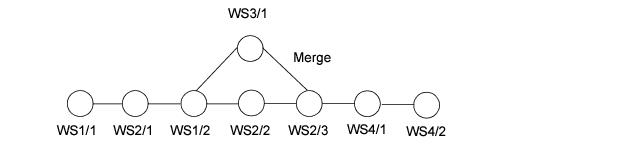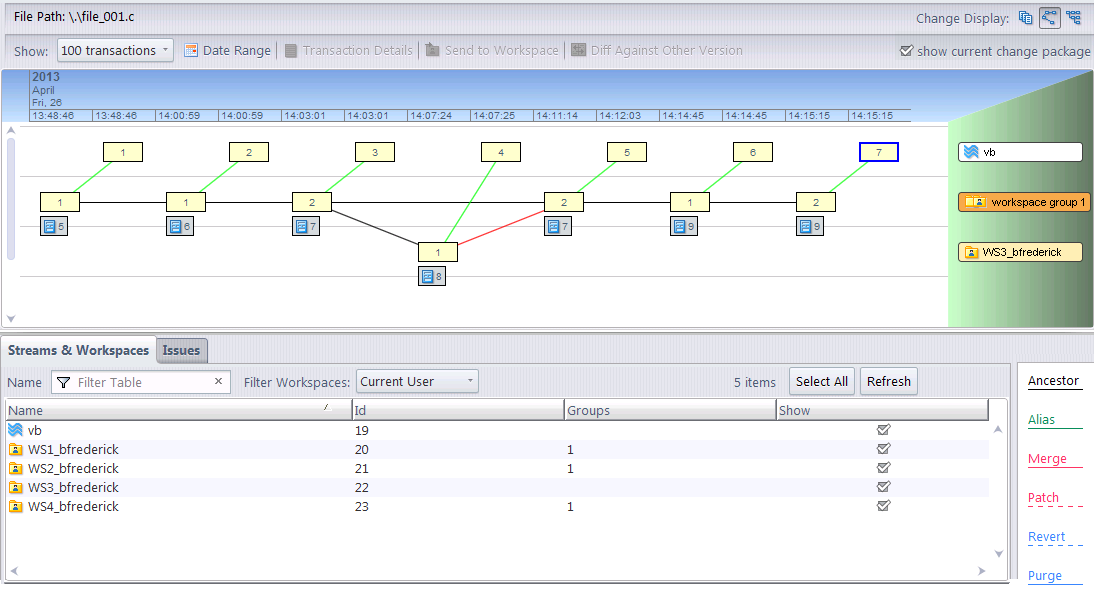The Version Browser makes use of workspace groups to simplify the display of element versions that have been modified and promoted sequentially from multiple workspaces. Note that workspace groups do not exist or have any meaning anywhere other than the Version Browser.
This makes the version browser much easier to navigate and understand. To see which workspaces belong to which workspace groups, view the Streams & Workspaces tab in the lower pane and check the “Groups” column.