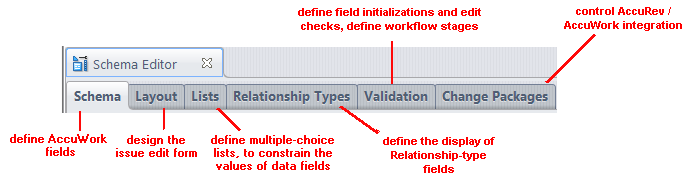Choose Admin > Schema Editor from the GUI main menu. The first time you invoke this command in a particular depot, AccuWork offers to use the repository's default schema. Accepting this offer copies a set of XML-format configuration files from the site_slice/ dispatch/config subdirectory to this depot.
At any time while working in the Schema Editor, you can click the Save button in the lower right corner of the Schema Editor tab. This saves the current state of the schema to a set of XML-format files in subdirectory dispatch/config of the depot directory (slice) in the AccuRev repository :
|
•
|
|
•
|
|
•
|
|
•
|
|
•
|
|
•
|
|
•
|
Contents of the Change Package Triggers section of the Change Packages subtab: cpk_promote_queries.xml
|