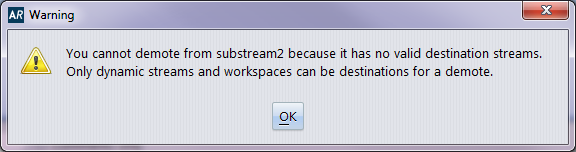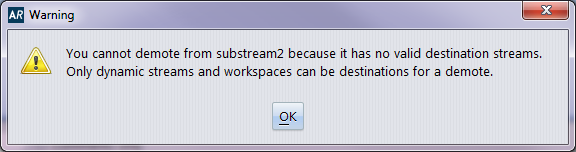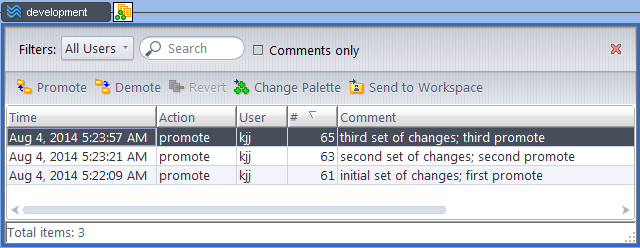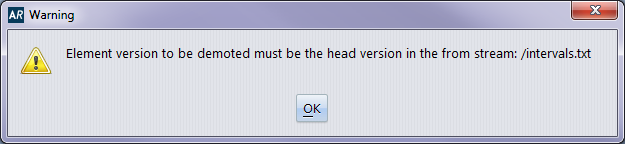Alternative: Right-click the source stream and choose Show Active Transactions from the context menu.
Note: If you attempt to demote from a stream that does not have a child stream or workspace, AccuRev displays the following warning: