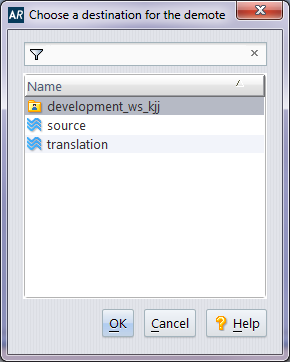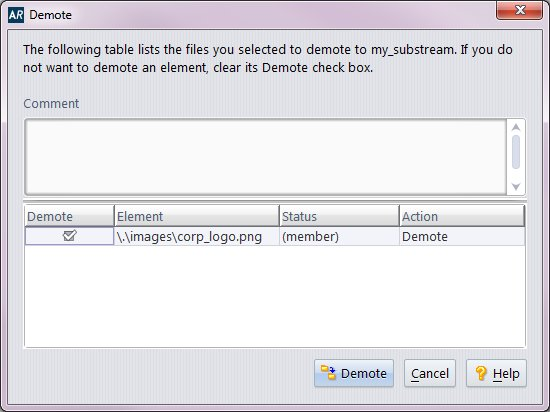|
2.
|
Alternative: Right-click and choose Demote from the context menu.
|
3.
|
In the Comment field, optionally enter a reason for the demote operation.
|
Tip: AccuRev retains the comment you entered from your most recent demote.
|
4.
|
|
5.
|
Click the Demote button.
|