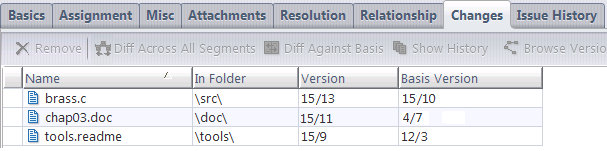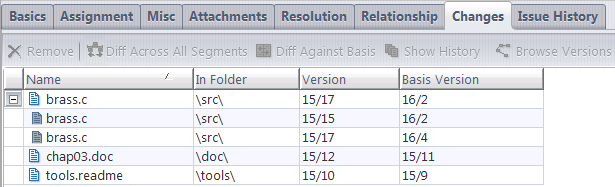version kestrel_dvt_jjp/13 of element /./src/brass.c
version kestrel_dvt_jjp/14 of element /./src/brass.h
version kestrel_dvt_jjp/16 of element /./src/commands.c
version kestrel_dvt_jjp/14 of element /./src/brass.h
version kestrel_dvt_jjp/16 of element /./src/commands.c
Elements can have multiple entries showing segments -- versions between a head and a basis representing promotion(s) against different issues while this issue has been active. (Elements with such multi-segments are shown collapsed by default, and can be expanded by clicking the plus (+) icon.)
The basic idea is that this set (or “package”) of versions contains all the changes required to implement a certain development project. But we need to refine this idea. Consider that version 14 of brass.h probably contains more than just the changes for that development project. For example:
So we need a way to express the idea that only the “recent changes” to brass.h, those in versions 10-14, are to be included in the change package. AccuRev accomplishes this by defining each change package entry using two versions: a user-specified head version and an older, automatically-determined basis version.
The “recent changes” to be included in the change package were made by starting with the basis version (version 9 in this example) and performing a Keep on one or more new versions (versions 10, 11, 12, 13, and 14 in this example).
Note: Patch uses the same “recent changes” analysis to determine which changes in the “from” version are to be incorporated into the “to” version.
The AccuWork issue-management facility provides a logical place for keeping track of development activities for brass.h. Each task -- fixing a bug, creating a new feature, etc. -- is tracked by a particular AccuWork issue record. So AccuRev uses using issue records to implement change packages.
Each issue record includes a Changes section that acts as an “accumulator” for versions’ changes. Here’s how the above example of a change package would appear in an issue record’s form:
|
•
|
brass.c: The basis version, 15/10 was created in the user’s own workspace. This indicates that the user promoted 15/10 to the backing stream. AccuRev assumes that this change was for another task, not the one covered by this issue record. Then, the user turned his attention to the current task, creating additional versions up to and including 15/13, the head version.
|
|
•
|
chap03.doc: This change began when the user updated his workspace, bringing in version 4/7 of the element (which had originally been created in another workspace, then was promoted to the backing stream). Then, the user created one or more versions in his own workspace, up to and including version 15/11, the head version.
|
|
•
|
tools.readme: Similarly, this change began when the user updated his workspace, bringing in version 12/3, originally created in another workspace. The user created one or more versions in his workspace, ending with version 15/9, the head version.
|
The change package for this new issue now includes multiple entries for one of the files, due to the introduction of multi-segments -- the ability of AccuRev change packages to track and correctly handle versions that are not necessarily related to the current changes.
|
•
|
chap03.doc: This change is basic -- the previously promoted version was updated and then promoted.
|
|
•
|
tools.readme: Similarly, this file was updated from its backed version and promoted.
|
|
•
|
brass.c: This file starts to get interesting -- it was updated and promoted against a different issue prior to being promoted for the current issue. Each set of versions between the basis and head version are recognized and treated as a separate segment.
|
AccuRev records change package entries automatically, whenever Promote is invoked in a workspace. For example, suppose issue record #3 represents a particular bug (and its fix). Whenever a developer promotes one or more versions whose changes address that bug, he specifies issue #3 at a prompt. AccuRev automatically creates a change package entry in issue #3 for each promoted version.
 Also, you can manually add entries to a change package: right-click a version in the File Browser, Version Browser, or History Browser, and then select Send to Issue from the context menu. The selected version becomes the head version of the change package entry. AccuRev automatically determines the corresponding basis version. As the examples above suggest, AccuRev uses an algorithm that determines the set of “recent changes” to the element, made in a single workspace.
Also, you can manually add entries to a change package: right-click a version in the File Browser, Version Browser, or History Browser, and then select Send to Issue from the context menu. The selected version becomes the head version of the change package entry. AccuRev automatically determines the corresponding basis version. As the examples above suggest, AccuRev uses an algorithm that determines the set of “recent changes” to the element, made in a single workspace. In the Version Browser, a variation of this operation, Send to Issue (specifying basis), enables you to pick the basis version, rather than allowing AccuRev to determine it automatically.
You can also invoke Send to Issue on the Changes tab of an issue record. This copies an existing change package entry to a different change package (issue record).
The reason that the descendant of the head version qualifies is that AccuRev assumes that changes made to an element remain in that element as subsequent versions are created. Suppose a change package entry consists of versions 13/4, 13/5, and 13/6 of some element. Another user then brings version 13/6 into her workspace with an Update, and creates descendent version 49/2. It's fair to say that the change package entry is "in" her workspace, and in any stream to which version 49/2 is promoted.
|
•
|
|
•
|