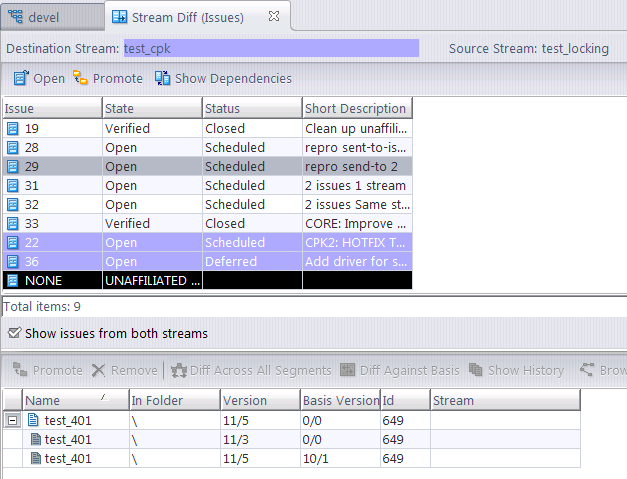The Stream Diff (Issues) tab is similar to the Show Active Issues tab (The Active Issues Tab), but allows you to compare the issues in two different streams, and provides access to operations that are suitable for such a context.
|
2.
|
|
•
|
When enabled, the Show issues from both streams checkbox will display in a highlighted color any issues from the target stream that do not appear n the source stream.
|