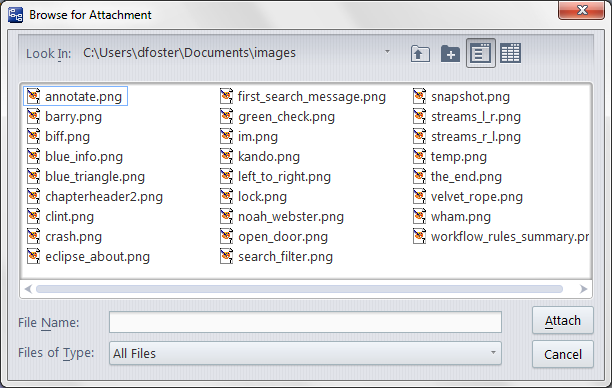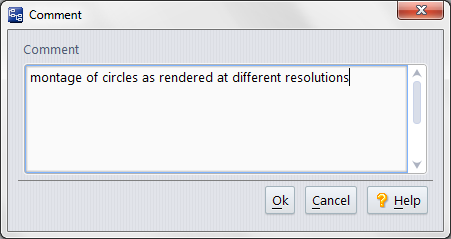Click the  New File Attachment icon in the toolbar of the Attachments field in an issue record's Issue form.
New File Attachment icon in the toolbar of the Attachments field in an issue record's Issue form.
Then enter comments (if desired), in the Comments dialog that displays. Click OK to attach the file(s) to the issue record.