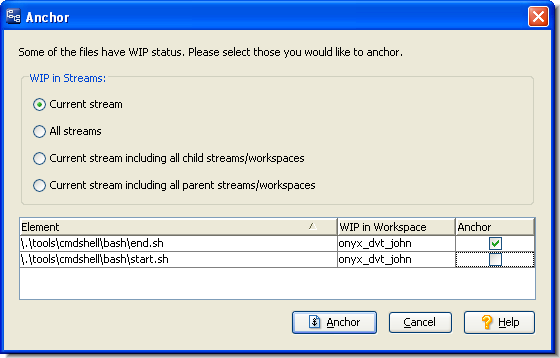The Anchor command makes the selected files active in the workspace (places them in the workspace’s default group), without modifying them. Anchor creates a new version in the workspace stream. This new version, called a virtual version, simply records the fact that the file is officially active in the workspace. See Real Versions and Virtual Versions for more information.
Typically, you anchor a file in your workspace to prevent it from being overwritten with a newer version by a subsequent Update command. (Update overwrites inactive files only, not active ones.) However, there are some situations in which you must anchor a file before editing it:
The Send to Workspace command is a variant of Anchor. Instead of activating the version that is currently in your workspace, Send to Workspace can activate any version of the element. See Send to Workspace for more information.
In the Details pane of the File Browser, select a file element whose current status is (backed). Then,
right-click and choose Anchor from the context menu.
right-click and choose Anchor from the context menu.
In either of the must-anchor situations described above, if any element to be anchored is currently active in any sibling workspace, the Anchor dialog box appears, to help you complete the command.
Note: Anchoring an element link or symbolic link operates on the link itself.