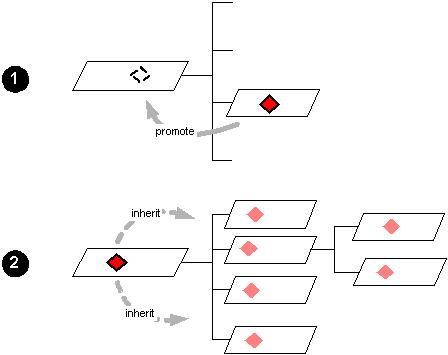This section discusses the AccuRev implementation of software configurations. Be sure to read What is a Software Configuration? before starting this section. First, we set the scene and introduce some necessary terminology.
AccuRev’s basic job is to keep track of the changes that a development team makes to a set of files. That’s called version control. A file under version control is called an element; developers can create any number of versions of each element. AccuRev saves all the versions permanently in a depot.
Note: We are oversimplifying here. AccuRev version-controls directories as well as files; and there can be multiple depots, each one storing a separate directory tree. But the above paragraph is enough to get us into a discussion of software configurations. For more on depots and version-controlled files and directories, see section The AccuRev Data Repository.
|
•
|
A depot’s streams and snapshots are organized into a stream hierarchy: each stream or snapshot has one “parent”, and can have any number of “children”.
|
|
•
|
Versions created at the bottom of the stream hierarchy rise up through the hierarchy by being promoted from stream to stream — from child to parent, then from parent to grandparent, etc. Promotion is one of AccuRev’s most important operations, enabling you to intuitively model a project’s workflow.
|
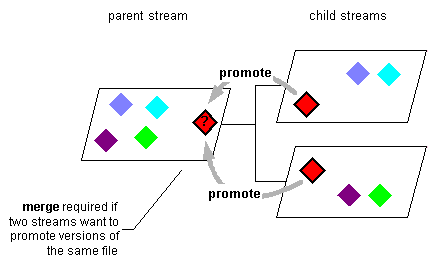 If two or more developers happen to change the same file, AccuRev detects the version conflict and assists the developer with a merge. This ensures that one person’s work is not overwritten accidentally by another person’s.
If two or more developers happen to change the same file, AccuRev detects the version conflict and assists the developer with a merge. This ensures that one person’s work is not overwritten accidentally by another person’s.Note: the merge conflict is detected when the second developer attempts to promote the element. The versions must be merged before AccuRev will permit the second promote to succeed.
For example, suppose a new corporate logo has been designed and saved in a new version of file corp_logo.png. Promoting this version to a high-level stream makes it appear instantly in many lower-level streams where Web pages are being developed and updated.
|
•
|
Occasionally, you may want to stop sharing changes and to back out a specific version of an element so that the version is no longer available in that stream. In such cases, you can either abandon any changes made to a file by reverting the file to the state it was in when it was last “backed,” or you can remove the changes from a parent stream while retaining those changes in a child stream by demoting the file.
|
Performing a revert-to-basis procedure on a file rolls back a workspace to using the file version that it contained the last time the file's status was (backed). Any content or namespace changes you have made to the file since then are abandoned. The file remains active in the workspace.
Unlike a revert process, a demote operation does not abandon your changes. Instead, the changes become active in a child stream or workspace you specify. A demote operation is conceptually the opposite of a promote. That is, a promote operation shares your changes with other users while a demote stops sharing changes. The main use of a demote operation is to back out changes, such as those associated with defects, from a given parent stream so that they are no longer visible there while, at the same time, making those changes available in a child stream 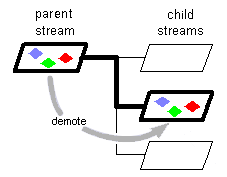 or workspace where those versions are now active.
or workspace where those versions are now active.
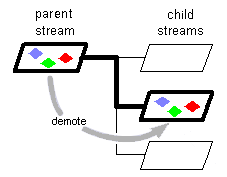 or workspace where those versions are now active.
or workspace where those versions are now active. You can demote by transaction, issue, or file. When you demote by transaction, the specific versions of the files in that transaction are moved from the parent stream to the child stream you specify. If you demote by issue, you move the changes associated with that issue from the parent stream to the child stream. When you demote by file, the demoted file is removed from the default group of active files in the parent stream and added to the default group of active files in the child stream. For more information, see Demote: Moving Elements Out of a Stream.

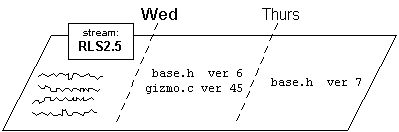 A stream corresponds to a development task. It might be a long-lived project, such as “the Release 2.5 development effort”; or it might be a quickie, such as “fix error message ERR037”. When a developer modifies an element, the new version is recorded as a change to the configuration of a particular stream.
A stream corresponds to a development task. It might be a long-lived project, such as “the Release 2.5 development effort”; or it might be a quickie, such as “fix error message ERR037”. When a developer modifies an element, the new version is recorded as a change to the configuration of a particular stream. A snapshot corresponds to a project milestone, such as “Build 451” or “Release 2.5 final build”. It’s vitally important to be able to tell exactly which versions of which files went into Build 451, no matter what changes were made subsequently. A snapshot answers this need precisely and completely reliably, because it’s a never-changing configuration.
A snapshot corresponds to a project milestone, such as “Build 451” or “Release 2.5 final build”. It’s vitally important to be able to tell exactly which versions of which files went into Build 451, no matter what changes were made subsequently. A snapshot answers this need precisely and completely reliably, because it’s a never-changing configuration.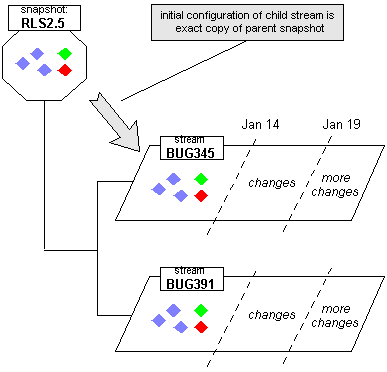 A “parent” snapshot acts as a stable starting point for any number of “child” streams. No matter when a new child is created, its initial configuration is an exact copy of the parent snapshot. This structure is appropriate for managing multiple bugfixes to an old release. Each bugfix stream starts with the versions that were used to build the original release — say, the versions in snapshot “Release 2.5 final build”.
A “parent” snapshot acts as a stable starting point for any number of “child” streams. No matter when a new child is created, its initial configuration is an exact copy of the parent snapshot. This structure is appropriate for managing multiple bugfixes to an old release. Each bugfix stream starts with the versions that were used to build the original release — say, the versions in snapshot “Release 2.5 final build”.