The archive command merely moves container files from one location (the depot’s data area) to another location (the depot’s archive_gateway area). To reduce the amount of disk space consumed by the archived versions, you must:
|
1.
|
 Copy the files from the archive_gateway directory tree to off-line storage. You can use operating system commands (copy, xcopy, cp, tar) and/or third-party data-backup utilities to accomplish this. Copy the files from the archive_gateway directory tree to off-line storage. You can use operating system commands (copy, xcopy, cp, tar) and/or third-party data-backup utilities to accomplish this. |
WARNING! AccuRev has no way of tracking which tool you use for this purpose, or what off-line storage medium you copy the files to. It’s up to you to maintain good records of these activities!
|
2.
|
accurev reclaim [ -p <depot> ]
-t <archive-transaction>
-t <archive-transaction>
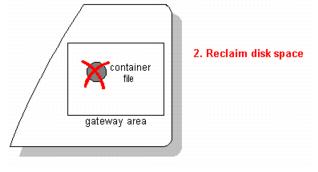 Delete the files from the
Delete the files from the