Step up Authentication Example for an Identity Provider Initiated Single Sign-On Request
Setup: Let us assume that:
-
Access Manager is acting as an identity provider.
-
The following three contracts in Identity Server are configured:
-
name password basic contract with Authentication level as 10
-
name password form contract with Authentication level as 20
-
secure name password contract with Authentication level as 30
NOTE:Enable the Satisfiable by a contract of equal or higher level option for contracts with authentication level 10 or 20 to avoid prompting for authentication when a user is already authenticated against the contract with level 30.
-
-
The name password form contract for a service provider named SP_A is configured in the identity provider.
For information about creating contracts, see Configuring Authentication Contracts.
Configuration: Complete the following steps:
-
In Identity Server, configure the service provider as a trusted provider.
For more information, see Section 2.8.3, Managing Trusted Providers.
-
In the service provider, configure Identity Server as a trusted provider.
For more information, see Section 2.8.3, Managing Trusted Providers.
-
In Identity Server, configure the service provider with the required authentication contracts.
For information about how to configure a service provider, see Defining Options for SAML 2.0, To Define Options for Liberty Service Provider.
Results: The following are four possible scenarios:
-
If the user is authenticated with the name password basic contract before making an Intersite Transfer Service request to SP_A, Identity Server performs step up to the name password form authentication.
-
If the user is authenticated with the name password form contract before making an Intersite Transfer Service request to SP_A, Identity Server does not ask for the authentication.
-
If the user is authenticated with the secure name password contract before making an Intersite Transfer Service request to SP_A, Identity Server does not ask for the authentication.
-
If the user is not authenticated while making an Intersite Transfer Service request to SP_A, Identity Server performs step up to the name password form authentication.
The following diagram illustrates the workflow:
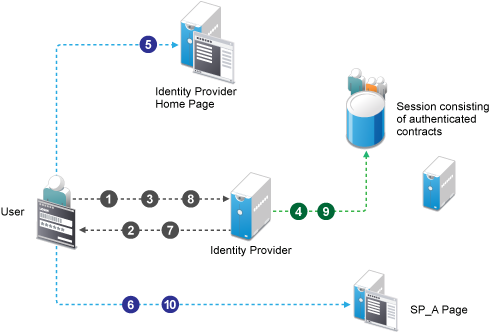
Workflow:
-
A user tries to authenticate in Identity Provider.
-
The user is prompted to authentication using the Name Password Basic contract.
-
The user enters the credentials.
-
The Name Password Basic contract is authenticated in Identity Provider and added to the user session. The Name Password Basic contract is the default contract in Identity Provider.
-
The user logs in to Identity Provider.
-
The user makes an Intersite Transfer Service request to SP_A.
-
Identity Provider prompts for the authentication using the Name Password Form contract.
-
The user enters the credentials.
-
The Name Password Form contract is authenticated in Identity Provider and added to the user session.
-
The user is redirected to SP_A.
For information about service provider initiated single sign-on and its example, see Contracts Assigned to a SAML 2.0 Service Provider.