Configuring Introductions (Class)
The Introductions determines whether the user can select an identity provider to trust when Identity Server is acting as a service provider. The default behavior is for introductions to happen automatically, thus allowing single sign-on. Identity Server passively checks with the identity providers, one at a time, to see if they can authenticate the service provider. If the identity provider can authenticate the user and the Introductions class is enabled, the user is presented with one or more cards that look similar to the following:
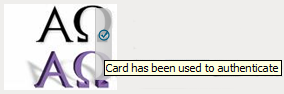
The small check mark indicates to the user that this is a possible card. When the user hovers over the card, the description appears. If the user selects one of these cards, the user is automatically authenticated.
Perform the following steps to configure Introductions:
-
On the Home page, click Identity Servers > [cluster name] >Authentication > Classes > Plus icon.
-
Under General, select Introductions. Click Plus icon.
-
Specify the following details:
Field
Description
Class Name
The name of the authentication class.
Property Name
The name of the property. For example, ShowUser.
Property Value
The value of the property. For example, True.
-
Click Save.
-
Return to the Servers page, then update Identity Server.
-
When configuring this class, you must enable the Use Introductions option. Continue with Configuring the General Identity Consumer Settings.