Including JavaScript in a Form Fill Policy
Figure 7-8 Form Login Page
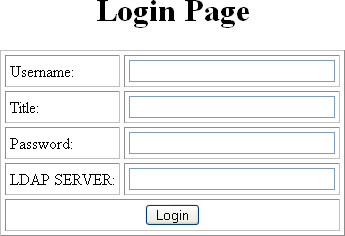
The source code for this simple form reveals that it includes JavaScript functions:
<html><head><title>Login Page</title></head><body>
<h1 align="center">Login Page</h1>
<script language="JavaScript">
function setCookie(){
document.cookie="myCookieName=myCookieValue";
}
function validate(){
if(document.mylogin.title.ldap.length == 0){
alert("You must provide the title for the user!");
return false;
}
return true;
}
</script>
<form name="jscript" action="viewInfo.php" method="post" onload="setCookie()">
<center>
<table border="1" cellpadding="4" cellspacing="4">
<tbody><tr>
<td>Username:</td>
<td><input name="username" size="30" type="text"></td>
</tr>
<tr>
<td>Title:</td>
<td><input name="title" size="30" type="text"></td>
</tr>
<tr>
<td>Password:</td>
<td><input name="password" size="30" type="text"></td>
</tr>
<tr>
<td>LDAP SERVER:</td>
<td><input name="ldap" size="30" type="text"></td>
</tr>
<tr>
<td colspan="2" align="center">
<input value="Login" onclick="return validate();" type="submit">
</td>
</tr>
</tbody></table>
</center>
</form>
<script language="JavaScript">
function doCookie(){
document.cookie="myCookieName=myCookieValue";
}
return true;
}
</script>
</body></html>
The significant code snippets for determining whether to include JavaScript commands in the Form Fill policy are displayed in bold. The <script> elements are in bold because you need to be aware of all the JavaScript on the HTML page. Functions in the JavaScript that need to be included in the policy is determined by trial and error. The following are guidelines to determine the requirements:
-
If a function is called within the form, you must include it in the Form Fill policy. The above form calls two JavaScript functions, setCookie() and validate().
-
If a function is not called by the form, you probably do not need to include it. The above form has one JavaScript function that falls within this category, doCookie. You can probably leave out these types of functions, but only trial and error can determine whether that is true.
For this form, select the Auto Submit option and the Enable JavaScript Handling option. If you wanted to test whether the doCookie() function was needed, you would specify the following in the Functions to Keep text box:
function setCookie() function validate()
Each function needs to be placed on a separate line. This feature does a string compare, so the string after the function key word must match exactly a string in the JavaScript.