Configuring Web Servers at the Cluster Level
You can configure web servers at the cluster level and view web servers at the cluster level in the lag-cluster list. You can use this option when you want to create web servers at the cluster level.
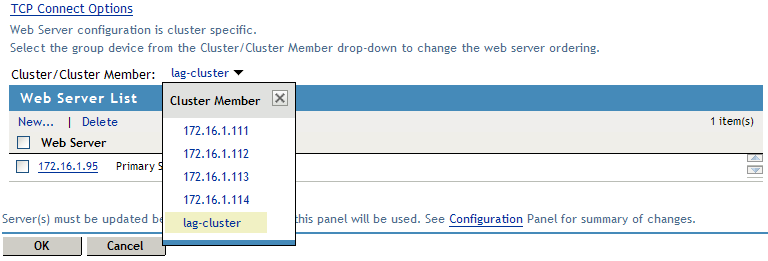
You can sort the web servers in a cluster, add the web servers to it, delete the web servers in it, and prioritize the web server list.
-
Select the group device from the Cluster list to change the web server ordering.
-
Click New to add a web server to the cluster or cluster member in the web server List.
-
Specify the IP address or the fully qualified DNS name of the web server in the Web Server IP Address or DNS number.
-
Click Delete to delete the web servers at the cluster/cluster member level. The following message is displayed:
If you delete a web server from the cluster, then it will be deleted from all cluster members.
-
Click OK.
NOTE:If Access Gateway is configured to use Simple Failover, you can prioritize the web server list at the cluster level and this will reflect the changes in the all the cluster members list. When the web server is configured from cluster member, order cannot be changed from cluster because the order would be different from each cluster member.