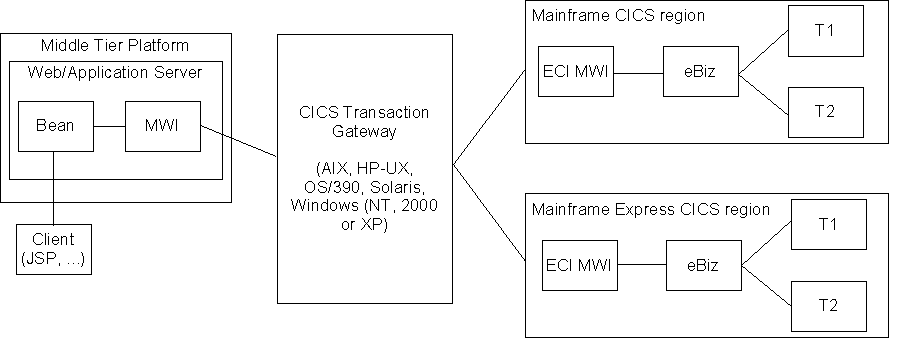
Figure 7-1: SOA Express and CICS Transaction Gateway
This chapter introduces ECI and CICS Transaction Gateway, and tells you how to configure CICS Transaction Gateway to use ECI (instead of WebSphere MQ) as the middleware for use with SOA Express.
ECI and CICS Transaction Gateway cannot be used with IMS or .NET eBiz Transactions.
ECI is an application programming interface (API) that enables a non-CICS program to call a CICS program located on the CICS server, passing and receiving data using a COMMAREA. To the called program, an ECI call is indistinguishable from a distributed program link (DPL) call issued by a remote CICS application program.
For more information on ECI, see the IBM document CICS Family: Client/Server Programming manual (SC33-1435).
IBM's CICS Transaction Gateway provides the functionality that passes the call request from a component on the middle tier to the appropriate CICS region (which could be on the mainframe or on Mainframe Express). The CICS region launches the requested program, passing it a COMMAREA. The program runs and then returns a COMMAREA, which in turn is passed back to the calling application on the remote system. In the case of SOA Express, the backend transaction running in the CICS region is an eBiz Transaction.
The following diagram shows the relationship between the SOA Express middle tier components, the CICS Transaction Gateway, the eBiz Transaction, CICS, the middleware interfaces (MWIs) and the transactions that run on the mainframe (indicated by T1 and T2):
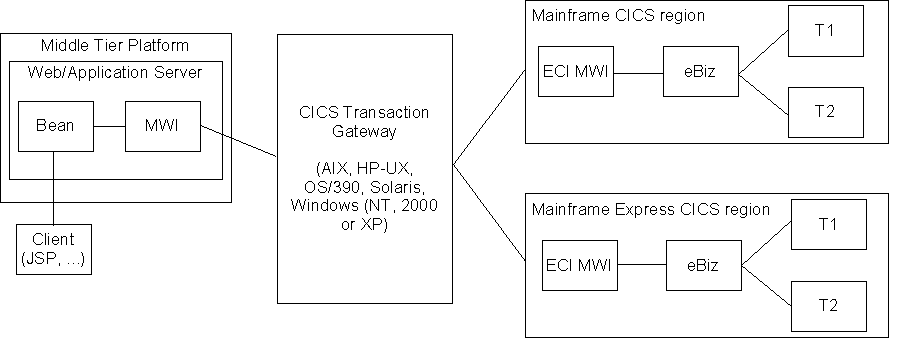
Figure 7-1: SOA Express and CICS Transaction Gateway
Notes:
You can install the CICS Transaction Gateway on the middle tier system, on the mainframe or on some other system. Once you have installed CICS Transaction Gateway, you need to use the Configuration Tool to configure a connection to the backend CICS server.
When configuring an SNA connection, specify the following information:
You might need to contact your IT department for the information required in some of these fields.
When configuring a TCP/IP connection, specify the following information:
Each developer using SOA Express with ECI must have the following CICS Transaction Gateway files available on their machine:
Once you have configured CICS Transaction Gateway to communicate with your mainframe or Mainframe Express, you need to configure SOA Express so that it generates components to work with ECI rather than WebSphere MQ.
The configuration you perform in SOA Express is done on a per-project basis, using the ECI page of a project's Properties dialog box. The online help topic How to switch between using WebSphere MQ and ECI describes how to display the ECI page of the Properties dialog box. Once you have displayed the Properties dialog box's ECI page, specify the following information:
In the SOA Express IDE, you can save the settings you've entered, as a named configuration. You can load a saved configuration by name, so you don't need to re-enter all the details. You may find this especially useful if you are switching back and forth between using mainframe emulation and using the real mainframe.
Copyright © 2007 Micro Focus (IP) Ltd. All rights reserved.